Course Evaluations
All College of Professional Studies students are able to provide feedback on their educational experiences via anonymous online class evaluations conducted at the end of the academic term. The College uses a system called Watermark Course Evaluations & Surveys (formerly EvaluationKIT) to administer these surveys.
Note: The following information pertains only to courses offered in the CPS semester and quarter academic calendars. For faculty teaching a Global Pathways, or any non-CPS class, please visit the TRACE website.
Student FAQs
1. Self-reflection on your progress- Course evaluations offer a great opportunity for you to reflect upon your learning and experience in the course. The self-assessment exercise gives you a sense of accomplishment in terms of the knowledge and skills that you have gained and perspectives or attitudes changed over the period of time. Experiential learning is a hallmark of Northeastern and no form of experiential learning is complete without a thoughtful reflection toward the end of the learning process.
2. Critical source of data on course improvement- Just like you depend on the instructor’s feedback to improve your performance on assignments and enhance your learning, instructors rely on your feedback to improve the course to maximize your learning and remove barriers to your learning. Your feedback is vital for continuous improvement of courses at the College of Professional Studies.
3. Useful information for your peers-Your peers rely on your evaluations to make course choices!
The “Course Evaluations” link appears in the course menu for a Canvas course (such as MGT3220.90109.202114) when the course and the instructor/students are included for the scheduled survey. Additionally, a pop-up appears for students who have a survey due in the course:
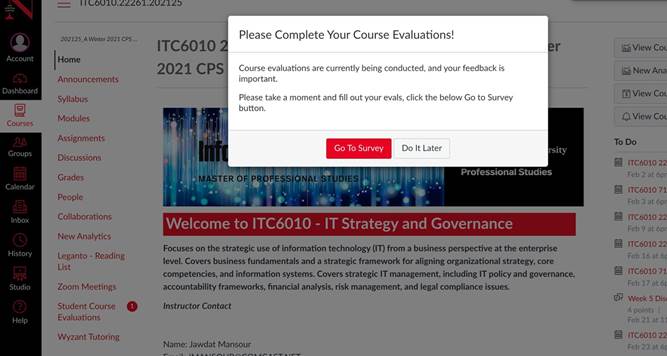
2. Student Hub. Click ‘CPS Class Evaluations’ under Services & Links
3. Email sent to your Husky Student Account from [email protected]
4. Direct Login Link: https://neu.evaluationkit.com/
It is possible that you’re in a class with fewer than four students or your instructor is not being evaluated. If this is not the case, please email [email protected] to notify the administrator of the problem.
The class survey link will no longer be active in the My Surveys section of the home menu.
The length of time that students have to complete a survey depends on the length of the course in question. For 4-week and 6-week courses, EOC surveys “open” one week before the class ends. For 8-week and 12-week courses, surveys open two weeks before the end of a class. The deadline to complete the EOC surveys is midnight of the day that instructors are required to submit their grades. This is generally 2:00PM ET on the Tuesday following the end of a class, meaning surveys close at 12:00am on Tuesday.
If you are not enrolled in a course for which you received a Watermark Course Evaluations & Surveys email invitation, please do not complete the survey. Email [email protected] to notify the administrator.
Please email [email protected] with the course number and section.
Once a survey has been submitted, it can no longer be updated.
Surveys are not available after the close of the administration period.
No. All submissions are confidential and anonymous once survey responses are submitted.
No. Submitted survey responses are not viewed by instructors until after final class grades are posted.
The evaluation period is open through the last day of the term.
The reminder emails are sent to encourage completion of the surveys assigned to each student. Reminder emails are not sent once all surveys assigned have been completed.
Within Watermark Course Evaluations & Surveys there is a Student Reporting tab on the upper left corner. Students can search by course code, course title or instructor name. After the initial search the parameters can be modified or filtered by course, instructor, term, and year.
Faculty FAQs
1. Give students time during class to complete the evaluations and inform them about the why and when
2. Share with the students the value of their feedback by using concrete examples of changes made to the course based on feedback from the surveys
3. Encourage both positive and negative feedback
4. Include information about the surveys in the syllabus and course shell
5. Plan for multiple reminders to be sent out asking students to complete the surveys
To see your results log into Student Hub’s CPS Class Evaluations link (on the Services & Links tab), or https://neu.evaluationkit.com directly using your myNEU credentials. From the home page/dashboard, select Results and then Instructor Results. The screen will show you all your evaluation information, which you can filter by term and course.
No. Once the evaluations are closed, there will be a two-week redaction period for instructors to view their evaluations. After reviewing student feedback, faculty may use the redaction request form to request redaction of any comments that harass, threaten, defame, slander or otherwise fall outside the appropriate use policy.
Student comments will be considered for redaction if they:
· Appear to evaluate the instructor on criteria not related to her/his teaching performance and/or on a discriminatory basis. The University’s Equal Opportunity Policy affirms that “Northeastern University does not condone discrimination on the basis of race, color, religion, religious creed, genetics, sex, gender identity, sexual orientation, age, national origin, ancestry, veteran or disability status.” (Equal Opportunity)
· Raise allegations of professional impropriety (including harassment or discrimination) on the part of the instructor. Such allegations may be redacted and referred to appropriate University authorities for investigation.
Contact the Watermark Course Evaluations & Surveys Administrator at [email protected].
The CPS Class Evaluations link only appears for persons who are listed as faculty in HRM database. Contact your program area if you have questions about your status.
Survey reports are available to faculty two days after grades are due to the Registrar.
You can monitor overall student participation on the faculty landing page when you log into the CPS Class Evaluation website. Individual student participation is not available. To view a quick tutorial on accessing reports, click here.
CPS Class Evaluations includes courses offered CPS credit-bearing courses for more than four (4) students enrolled. Please email the Watermark Course Evaluations & Surveys Administrator at [email protected] immediately if you believe your course has been omitted in error.
The dates for evaluation administration will be sent to the faculty/instructor attached to the course by e-mail. Surveys typically start two weeks prior to the last day of the class and end the day before grades are due.
No. Evaluation results are not released for students to view until the following academic term.
All evaluation reports include qualitative responses. Please note that student comments will only be available to the instructor of the course and CPS administration. All CPS students will be able to see summary reports of all current and past online course evaluations through their myNEU accounts, but they will not be able to view the written comments.
Deans, Faculty Directors and Program Directors, and other administrators granted access can view evaluation reports for their units through the URL: https://neuidmsso.neu.edu/EvaluationKit
Please contact the Watermark Course Evaluations & Surveys administrator at [email protected] at the start of the academic term for assistance.